Slope stability definition
This utility allows the user to define or modify the parameters used for the slope stability calculus. These parameters are:
- Centres net for circular slip surfaces.
- Tangent lines to define the circle’s radius.
- Pore water pressure lines.
- Reinforcement earth groups.
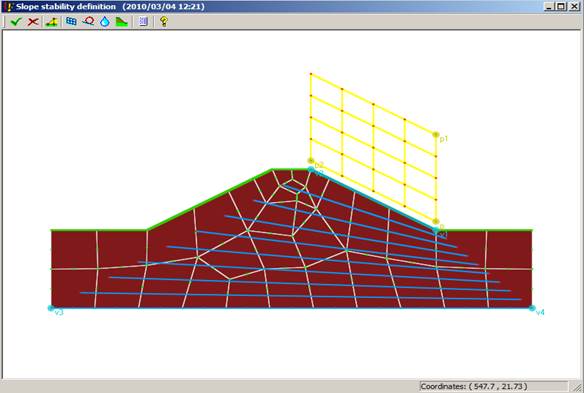
The function of each of the buttons and controls of the tool bar is described below:
![]() Exit
and close the window saving all changes.
Exit
and close the window saving all changes.
![]() Exit
and close the window discarding all changes.
Exit
and close the window discarding all changes.
![]() Input
the centres
net for circular slip surfaces.
Input
the centres
net for circular slip surfaces.
![]() Input
tangents
for circular slip surfaces.
Input
tangents
for circular slip surfaces.
![]() Input the pore water pressure lines.
Input the pore water pressure lines.
![]() Define reinforced
earth groups.
Define reinforced
earth groups.
![]() List.
List.
![]() Shows the help document.
Shows the help document.
The display window is interactive. Any of the parameters defined either by command or through the window dialogs, can be easily modified. Each of the parts of the model (centres net for circular slip surfaces, tangent lines, pore water pressure lines) have a series of master points, represented with a thick spot. These master points can be moved by clicking with the mouse and dragging them to the new position.
Visualization Options
By
clicking on the ![]() icon,
the following menu is displayed:
icon,
the following menu is displayed:
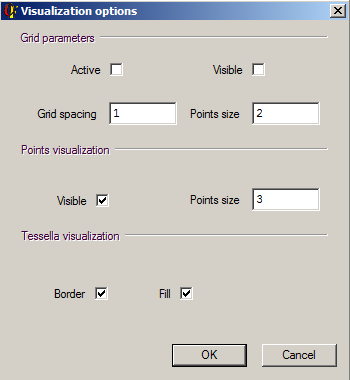
It is possible to configure the following drawing parameters:
- Grid parameters: A grid can be displayed and activated to force the mouse pointer to move from point to point of the grid. The grid spacing can be modified (its value must be specified in the active length unit), and the drawing size of the points of the grid can also be changed.
- Points visualization: The points that represent the tessella nodes can be shown or not, and its size can be changed.
- Tessella visualization: All the tessella of the model can be filled with a solid color or left transparent. Its border lines can also be activated or deactivated.
Centres net for circular slip surfaces
By
clicking on the ![]() icon,
the following menu is displayed:
icon,
the following menu is displayed:
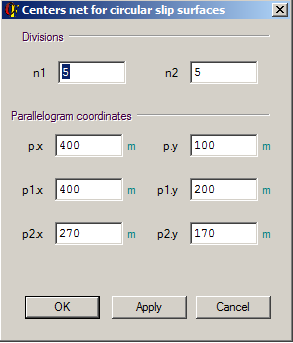
For further information on the data introduced in this window, see the ~SLPCIR command.
Tangents for circular slip surfaces
By
clicking on the ![]() icon,
the following menu is displayed:
icon,
the following menu is displayed:

For further information on the data introduced in this window, see the ~SLPTAN command.
Pore water pressure lines
By
clicking on the ![]() icon,
the following menu is displayed:
icon,
the following menu is displayed:
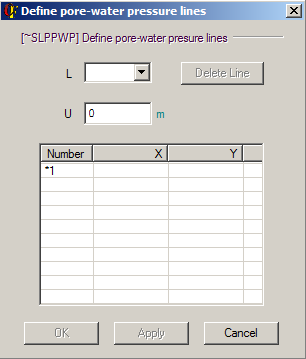
In this dialog an existing pore water pressure line can be edited, or a new one can be created. To do this, the number of the pore water pressure line must be selected (L field), or must be introduced( if the line does not exist). The points of the line can be created or modified by double-clicking on them.
The Delete Line button, deletes the pore water pressure line shown at that moment.
For further information on the data introduced in this window, see the ~SLPPWP command.
Reinforced Earth groups
By
clicking on the ![]() icon, the following menu
is displayed:
icon, the following menu
is displayed:
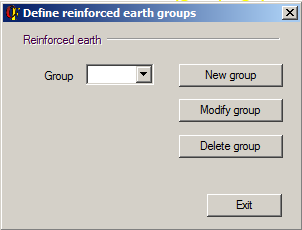
It is posible to create here a new reinforced earth group (New group), modify (Modify group) or delete an existing one (Delete group).
When a new group is created or a previously created one is modified (it must be selected from the combo list), the following window is shown. In it all the properties for the reinforced earth group must be defined.
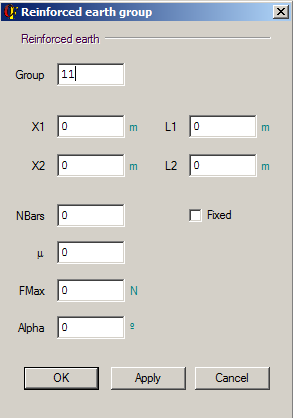
· Group: Number of the group.
· X1, X2: X Coordinates of the intersection points of the group with the boundary of the model.
· L1, L2: Length of the bars or surfaces located at the mentioned points. The lengths of the intermediate bars or surfaces will be linearly interpolated.
· NBars: Number of bars or surfaces in the group.
· m: Apparent friction coefficient for each bar or surface. It includes the effect of all the faces of the bars or surfaces.
· FMax: Maximum force allowed for each bar or surface. If it is left cero no limit will be considered for the strength.
· Fixed: If activated, the reinforcement group will be anchored to the surface of the terrain.
· Alpha: Reinforcement bar angle. Measured positive from horizontal in a counter - clockwise direction.
·
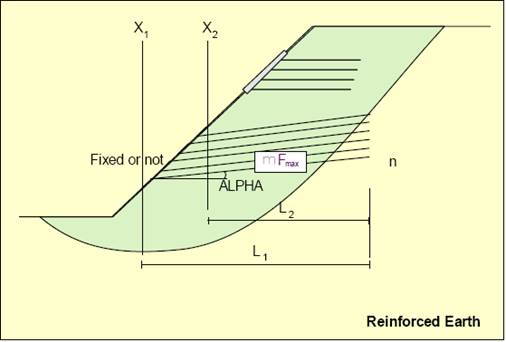
Related commands: