~BRDEF
~BRDEF, MP, Nsec, Yoffs, Zoffs, Bank, Trans, Skew, Solid
Defines the cross section for the bridge solid modeling
PREP7 : BRIDGE AND CIVIL NON LINEARITIES: Bridge model generation
MP
Mileage point where the section is defined.
Nsec
Section number.
Yoffs, Zoffs
Intersection position of the MP’s axis with the section plane, referred to this coordinates system.
Bank
Angle that forms the Oz section axis of the coordinates system with the horizontal (the positive direction is from Oy to Oz).
Trans
Indicates the behavior that section’s longitudinal directrix has in that MP.
|
0 |
With continuous tangent (smooth). |
|
1 |
Without continuous tangent in elevation view (angular point) |
|
2 |
Without continuous tangent in plan |
|
3 |
Without continuous tangent in plan or in elevation view |
Skew
It is the angle that the Ox axis (of the section’s coordinates system) forms with the road axis (if this field is not introduced, or the introduced value is 0, the section will be considered as perpendicular to the axis). This angle rotates around the intersection of the Mp’s line with the section.
Solid
Indicates if the slab cross section is hollow from the MP
|
0 |
With hollows |
|
2 |
Solid, maintaining the section contour |
This field is ignored in the box cross-section bridges.
Notes
- If Nsec = 0, the program understands that it should create a “nodal plane” at the position defined by MP. In this case, the fields Yoffs, ZOFFS and Trans are ignored. The Bank value linearly interpolates among the subsequent and previous sections. The point coordinates are calculated by the intersection of the splines that link the previous and subsequent sections to those already defined.
- The option Solid = 1 is not implemented in the present version of the bridges module and civil nonlinearities.
- Deletes sections
~BRDEF, MP, DELE: Deletes the section define in the indicated Mp
~BRDEF, ALL, DELE
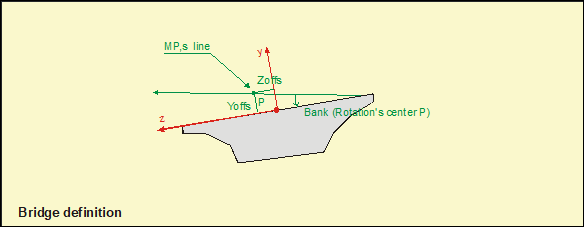
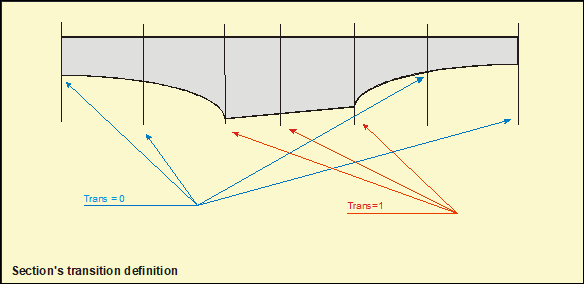
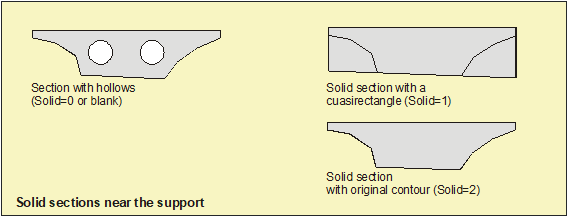
Menu Paths
Main Menu > CIVIL Preprocessor > Bridges Prep > Model Generation > Generate Section
Main Menu > CIVIL Preprocessor > Bridges Prep > Model Generation > Delete MP Section
¾¾¾¾¾¾¨¾¾¾¾¾¾